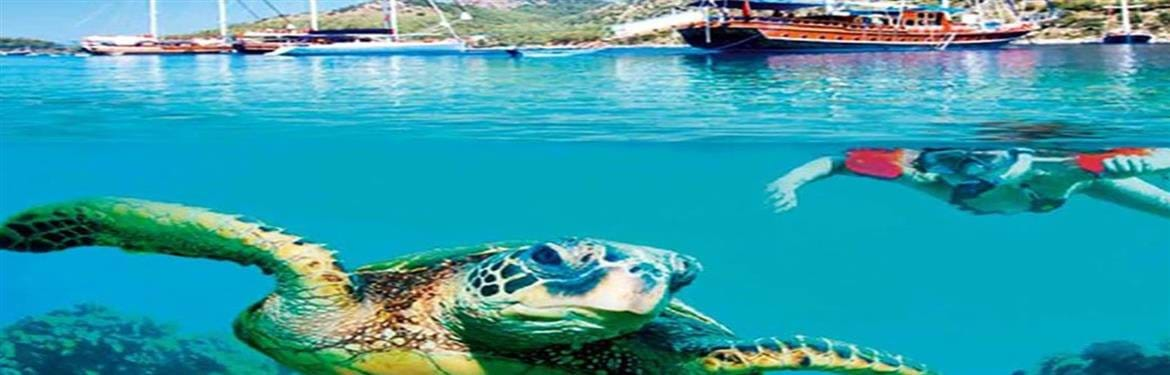DVD player
Dvd player instructions
Please ensure DVD is plugged in at the wall socket .
To switch on:
Press POWER button on the left hand side on the front of the DVD player
To load a DVD or Cd
Press OPEN/CLOSE button or use remote control No ( 19) ,and put disc in tray repress OPEN / CLOSE.
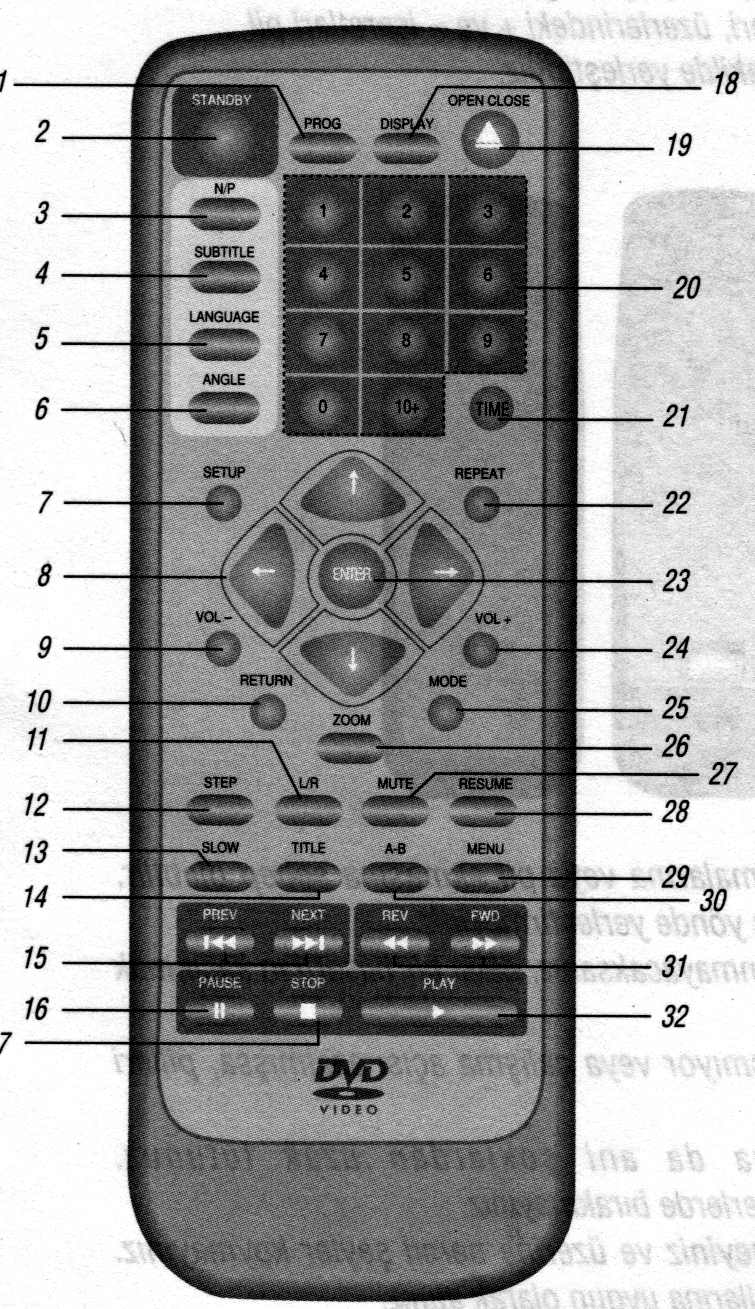
Keypad and index of key functions:
1): Programme section select ( PROG)
2): STANDBY
- N/P
- Select subtitles (SUBTITLE)
- Select Language ( LANGUAGE)
- Select different angles ( ANGLE)
- Set-up menu (SETUP)
- Menu navigation
- Volume decrease ( VOL - )
- Return ( Return)
- Sound balance ( L/ R)
- Frame by frame ( STEP)
- Slow motion ( SLOW)
- Section Titles ( TITLE)
- PREV / NEXT
- PAUSE
- STOP
- DISPLAY
- OPEN / CLOSE
- Section number selection
- TIME
- Play again section ( REPEAT)
- ENTER
- Volume increase ( VOL + )
- Mode selection ( MODE)
- Enhance picture ( ZOOM)
- MUTE
- Resume play ( RESUME)
- MENU
- Continuous play of selection (A-B)
- REV/ FWD
- PLAY